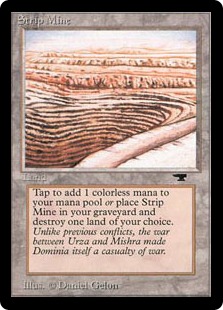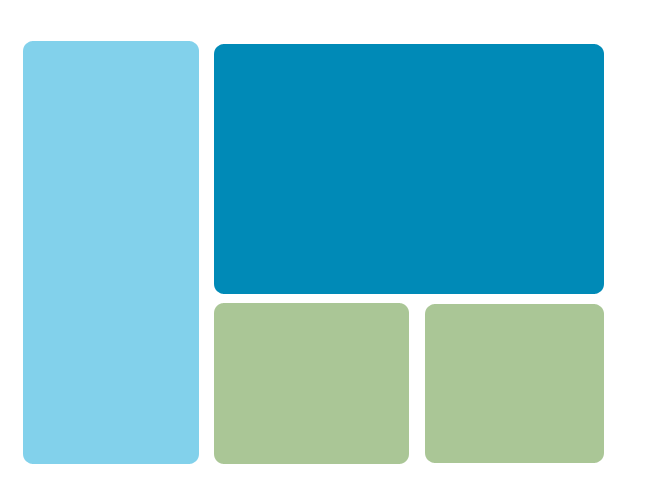As I’ve progressed further and further in writing my first novel, I’ve found myself thinking about the world my characters live in rather than just about the characters themselves. After all, a book with great characters is one thing, but if they live on blank pages rather than a colorful fictional world with its own backgrounds and settings, the characters feel a little flat. We as authors have to provide information about our book’s “world” so that its characters’ actions make sense.
The following parts of a fictional world, in my experience, need to be fleshed out:
Geography/Topography
What does your book’s world look like? Where are the mountains, beaches, deserts/plains, forests, oceans, volcanoes, and so on? This information impacts the characters’ ability to travel and adds to the mythos of the world you’re creating.
Political Divisions of Land
How is the land divided up, politically? Are there separate countries, states, provinces, regions, etc.? Determine where these boundaries fall in your fictional landscape, and what that means for your characters.
Weather Patterns and Seasons
If your book’s world has different seasons than our Earth’s, you have to note that in your book, otherwise readers will be very confused! Also, any weather patterns that impact your characters’ travel plans and daily lives should be described.
Governments, Social Classes, and Social Structures
Is your book’s world largely governed by representatives, a monarchy, or some other structure? What about the social classes–is there just “rich” and “poor”, or are there subtler divisions, like “upper middle class,” “lower middle class,” etc.
Also, think about how people’s jobs might divide the population into classes, such as those dedicated to a particular deity, those who work in service industries, etc.
Races, Ethnicities, and Genders
How diverse is the population of your book’s world? Is it largely the same as our world, or are there more or fewer races/ethnicities? Are there just two genders, or are there more? (Hey, in fantasy worlds, you never know!). These decisions will impact your characters either indirectly or directly, depending on your book’s events.
Society Type
Is your fictional world based in an agricultural or technological society? In other words, are they mostly farmers or mostly not-farmers? This will determine what all types of conveniences your characters have available to them, such as running water, toilet facilities, and electricity, among other things.
Technology
What kind of technology is available to your characters? You’ll have to determine that too, and note that for your readers so that they know what parameters your characters are working within. It’d be weird, for instance, to be reading a book that’s supposedly about an alternate reality of ancient Greece, and then come across a Facebook reference in there somewhere.
Religion(s)
What religion(s) are present? Are there even multiple religions? What is the deity or pantheon of deities like? What are the rituals associated with each religion? Outlining your world’s basic belief systems will be very helpful in determining how your characters will interact with each other on a spiritual basis; it may not be necessary for all plotlines, but a subplot or two may require it, so it’s good to have it fleshed out beforehand.
Where to Contain All This Information?
Keep a written record somewhere of this world-building information–for instance, I have several digital files on my computer with these details, kept separate from my novel but backed up in the same places. But you might find it easier to build your fictional world using a journal, notepad, or even a visual inspiration board to help you remember what places look like, etc. Whatever helps you access this information and reference it most easily!
Summary
Certainly, building a fictional world is difficult and requires a lot of questions to be answered. But if you want to make your book a fully-enriched experience, this background work will help readers appreciate your plot and characters.
(And even if your book is largely set in our world, it still helps to directly express the truth of the world as you experience it–other readers will be approaching your book with a different take on the world and will need to know how you see it to understand your book!)