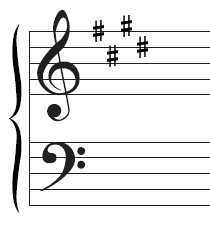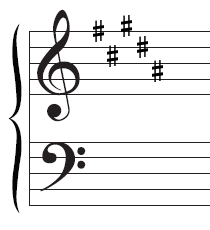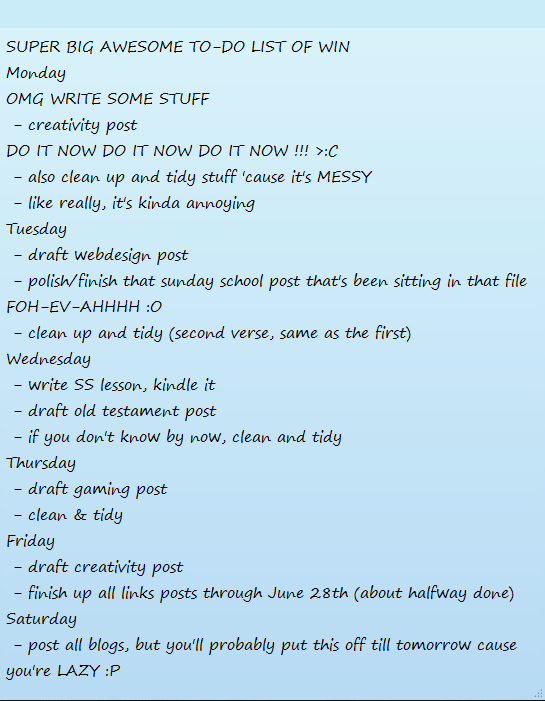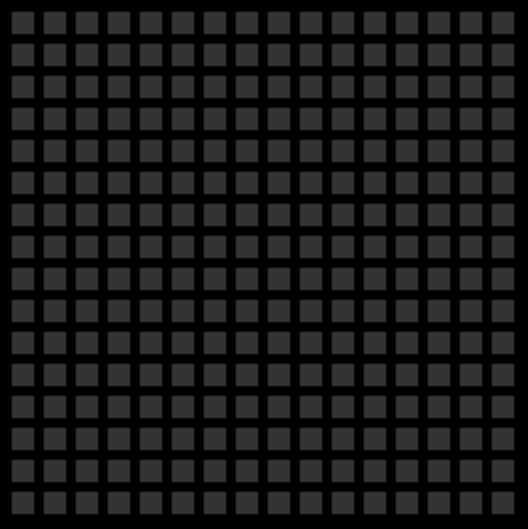As I mentioned last week, time signatures are only one part of the important information given at the beginning of any piece of sheet music. Key signatures are the other part–they tell us what key the music is in, which gives us more information about the pitches used in the song.
First: A Few Notes (Heh) About Sharps and Flats
To learn more about key signatures, you need to know what sharps and flats are. Instead of being slang words for medical needles and shoes (or apartments, lol), respectively, in music these two words take on quite a different meaning.
You’ll see these symbols scattered around your music, adorning the left sides of notes as well as dotting the beginning of your sheet music. But their meanings do not change–flats mean lower the pitch, sharps mean raise the pitch.
The Making of a Key Signature: A Collection of Sharps or Flats
At the beginning of your sheet music, you’ll have anywhere from one to seven sharps or flats, all grouped together like this:
Making Sense of a Key Signature
Since we know that sharps raise the pitch of whatever line they’re on, while flats lower the pitch, then we can tell which notes are altered for the particular key we’re in.
For key signatures using two flats/sharps or more, there are a couple of little tricks to reading them.
Trick for Reading Flats
Trick for Reading Sharps
Even Faster Trick: Just Count the Flats or Sharps!
Though it’s best to know your flats and sharps well so that you can recognize them by sight, there’s a little shortcut experienced musicians use to reference various key signatures in short form. Just count the number of flats and sharps, and memorize which key goes with which number of flats or sharps.
For instance, one flat means F major, one sharp means G major; two flats means B-flat major, two sharps means D major, and so on. It really helps when you get up into the five- and six-sharp territories! 🙂
Yay! You Know How to Read Key Signatures!
With a little practice, you’ll be able to recognize key signatures as quickly as the pros do. (It DOES get easier, believe me!)
For Further Reading/Credits
Key Signatures @ Wikipedia
Clefs and Key Signatures @ LearnMusicFree.com
As Promised: The Answer Key!