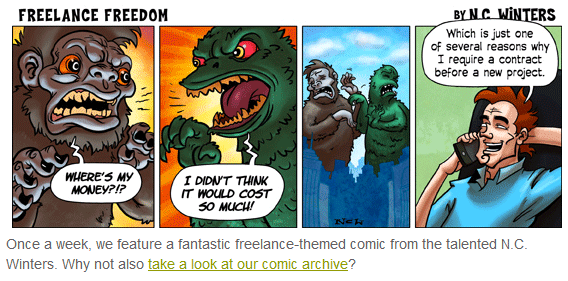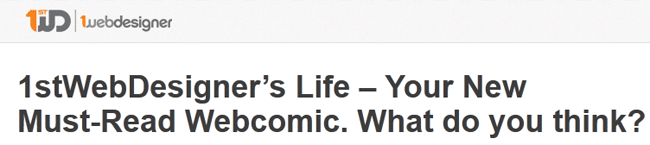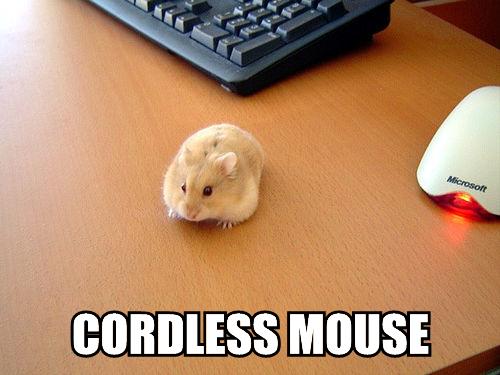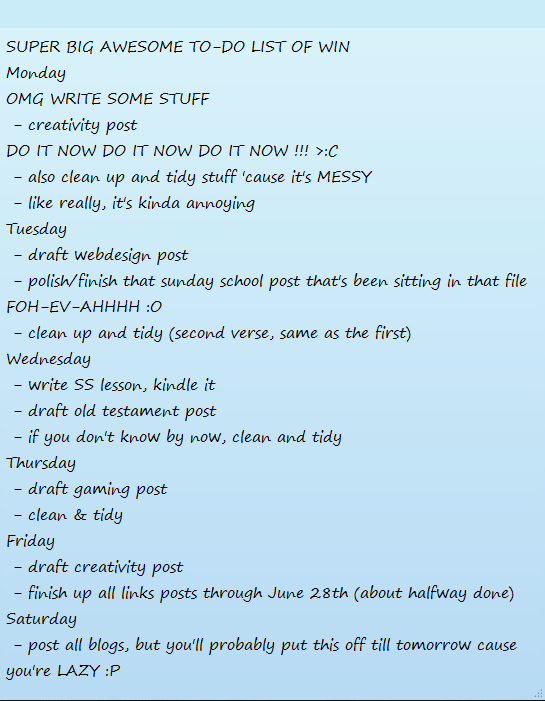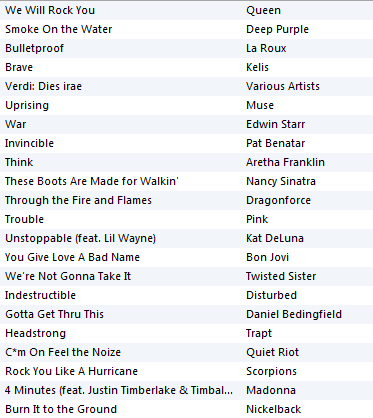I suppose it was inevitable–categorizing my music as heavily as I do now, I mean. Being musical and being fairly OCD…well, my labeling and listing bug got hold of my music collection and had a field day. Now, with iTunes’ playlist feature, I can make all the nitpicky little playlists I want. LOL
The Beginning: Playlists that Move from Energy to Relaxation
This “labeling and sorting” music craze of mine began with self-made mix CDs back in high school (~2002), throwing together a haphazard list of my 15-19 newest favorite songs and arranging them into a mix that somehow kinda-sorta made sense.

For instance, this is one of my self-made mixes from around 2006-2007 (I think), titled “A.D.D.” for its relative craziness. Nevertheless, I did try to group songs together, not by subject matter or alphabetization, but by song sound–the most energetic songs appeared first on the mix, whereas the more downtempo songs appeared last.
I did pretty much all my CD mixes this way for a long time, simply because I like listening to faster music more often and I wanted the faster songs more readily available (i.e., not having to skip a bunch of tracks to get to them). It worked well for me; as the CD played through, I worked through all the faster songs and then, if I wished, I could move on to slower, more chill stuff.
Next Steps: Chromatic Playlists (Warning: Music Nerd Alert)
But I also began experimenting with different ways to arrange playlists–take my current “New Favorites” playlist, which is arranged by musical key on an ascending chromatic scale:

Before arranging this mix, I used the “Comments” column of my iTunes music library to tag each song with its proper musical key. Then, I grouped all the songs in C major or minor together, followed by C# major and minor, then D major and minor, and so on, up to B major and minor at the end of the playlist.
The natural upward progression of keys makes my inner music major happy (and provides less of a shock to my perfect pitch when switching between songs). While the songs’ subject matters often have nothing in common, it’s also interesting to see how different composers use the same key to express such different ideas.
Fun With Labels: Playlists by Subject Matter/Use
You’ll notice, however, that not only are the above songs tagged with musical key information, but with other strange keywords. That’s one of my newer labeling strategies: making playlists by subject matter.
For instance, here’s a few selections from my “Rarrrr” (angry) playlist, which is good for getting out frustrations:

…and a few from my “Love” playlist (which includes songs about the pain of love as well as the joy of it):

I even have an extended playlist called “Butt Whoopin'” for those times when you’re stampeding through a video game level and need appropriately inspiring music. (It works–try it out :P)
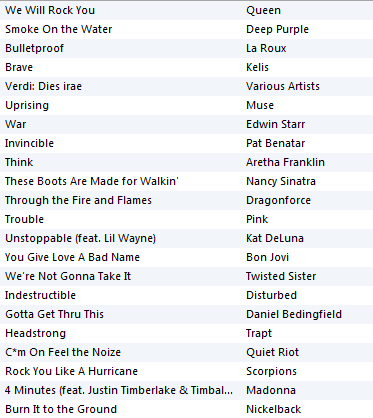
And finally, a playlist of several of the songs my Zumba class uses to work out by:

Each of these playlists helps me to establish a certain mood (or, in the case of the “Rarrrr” mix, dispel it). It’s great to ride down the road toward Zumba class on Thursday nights, for instance, with my Zumba mix going, previewing so many of the cool songs I’ll be dancing to that night. I like gathering songs of the same subject matter together so that the playlist makes good lyrical sense from song to song.
For the Really Bored Hardcore Labelers: Playlists By Time Period
Lately, however, I’ve been into making playlists that focus on one particular time period of music, especially if the time period is instantly recognizable and singular in style.
Take these selections from the two most notable “time period” playlists I’ve made thus far: Oldies and Headbangers (50s/60s pop and 80s rock, respectively):

“Oldies”
|

“Headbangers”
|
When I’m in a particularly “oldies” mood, or in a particularly 80s-rock mood, I know just which playlist to select. But it’s not just about the music, but the memories attached to each song; for the Oldies playlist, it brings up memories of riding in the car with my dad as a kid, listening to the local oldies station on the radio, for instance.
Time period playlists are great for nostalgia purposes as well as musical purposes–and after all, isn’t most music created to remember events and feelings better?
How Do You Make Your Own Playlists?
Leave me your thoughts in the comments. Have any different ideas for playlists besides the ones listed here? I’d love to hear ’em! (No pun intended 😛 )